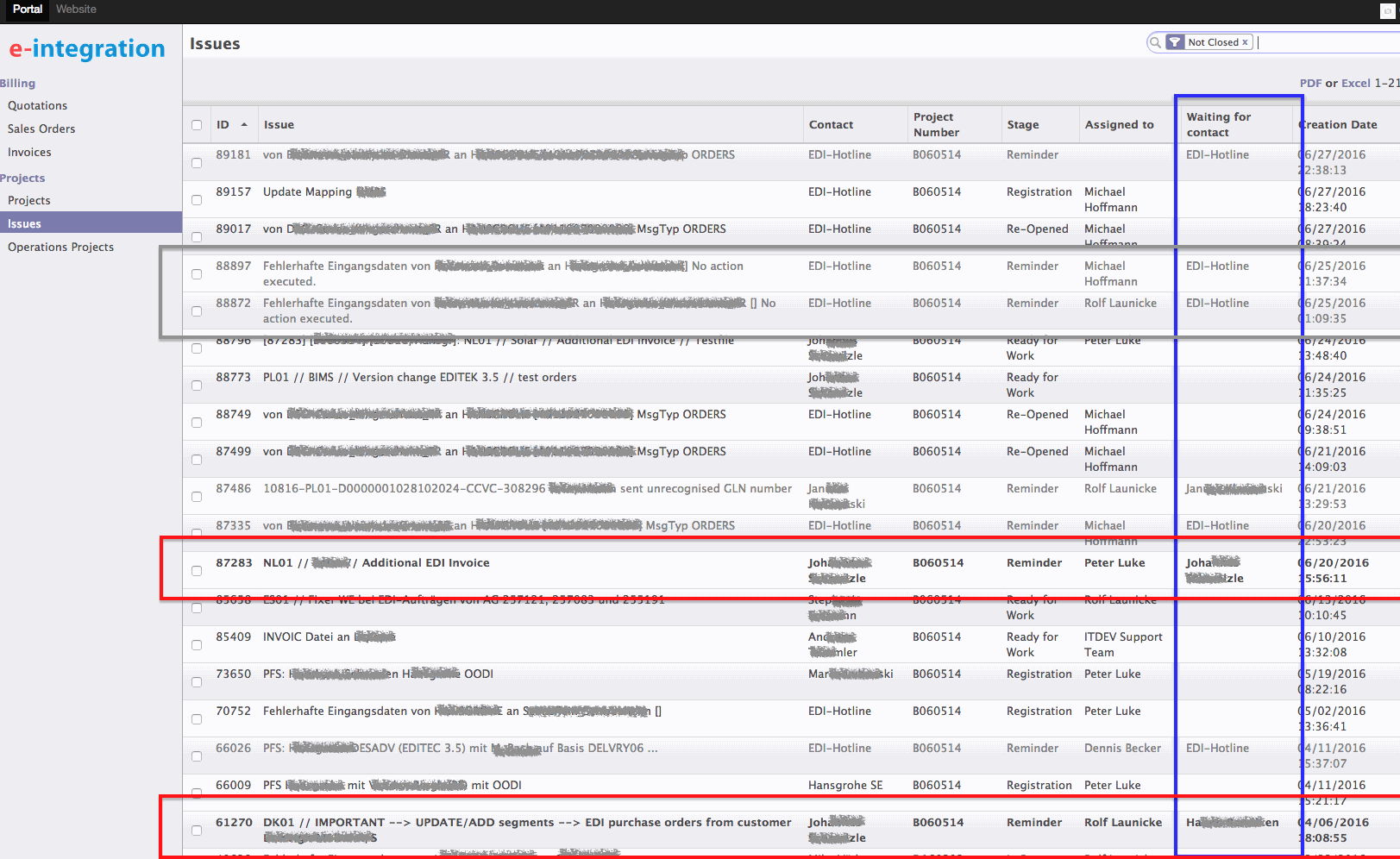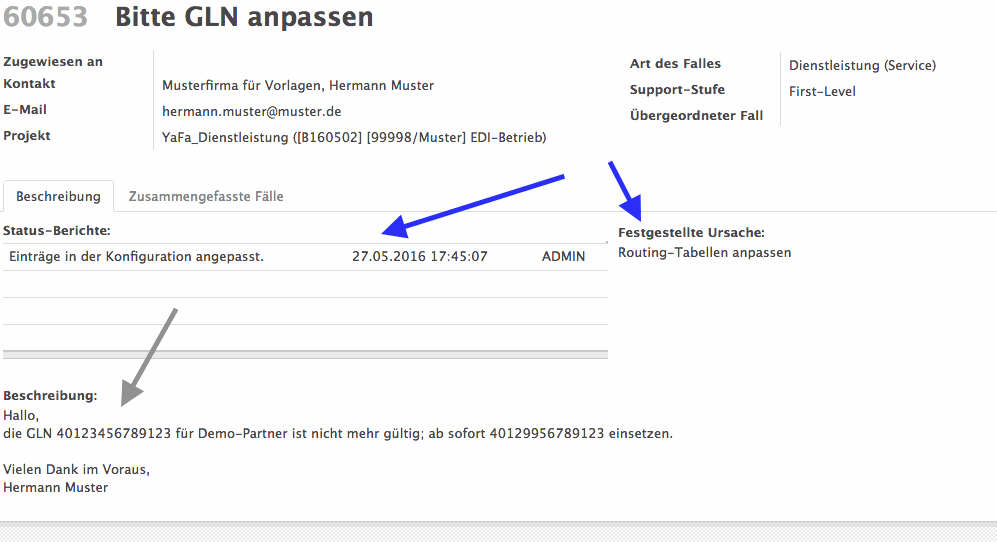Service Updates
What's new with the Esker EDI Services
March 2023: EDI tools for download on Esker EDI Portal
Find useful tools to work with Esker EDI Services infrastructure
In our portal you will now find a few useful software tools to work even easier with our EDI systems. You can find the tools here: EDI tools to download
December 2021: Esker EDI Services secure from "log4j" vulnerability
All EDI systems are protected, not affected or have been patched
Esker EDI Services have performed analysis and implemented mitigation on all relevant systems.
Many of the Esker EDI Services | e-integration systems are built using the popular "Java-Stack"; this applies to both our own software as well as 3rd-party products and components.
The result is that all of our externally reachable services fall into one of these categories:
- Most of our systems do not use log4j (but an alternative Java logging framework not affected by this vulnerability)
- Some services use log4j (v2) only on ports protected by our firewall
- Affected systems were upgraded and/or patched already in cooperation with the respective vendors
e-integration "e-AS2 Connect" & "e-AS2 Enterprise" software is not affected
- Older versions (prior to e-AS2 7.5) contain only log4j version 1 of the library (only version 2 is affected)
- Current versions of "e-AS2 Connect" & "e-AS2 Enterprise" contain version 2 of the log4j library, but it's not active in both licences (the library can be deleted)
February 2020: Extended search function in EDI operations monitor
Searching is made much easier
Four additional search options are now available for all tables in the EDI Operation Monitor:
- AND (for example, search for ORDERS AND ORDRSP)
- OR (for example, search for ORDERS OR ORDRSP)
- NOT (e.g. search for NOT ORDERS)
- PHRASE (search for certain word combinations)
The four options can also be combined with each other and are not subject to character restrictions.
May 2019: More and centralized information on Esker EDI Portal
The new start page presents central access to many sources of information
Our Service-Portal is now the Esker EDI Portal! We did not only refresh the "outfit", we also extended the capabilities and created a comprehensive EDI platform.
The new start page "Esker EDI Portal" now offers a central entry port to many sources of information regarding EDI operations with us. From now on, you find any information on your EDI traffic, the system status, your support cases and contracts and much more centralized in one portal. You can now easily jump to all resources earlier seperated in two portals ("old" Service-Portal and ePortal for EDI traffic).
In addition to the centralization, we added new helpful content to the portal. If you want to connect a new business partner, use the page "Connect a partner" to find information about the process of connection. To find all parameters to connect to our EDI cloud solution, go to the new page "Get EDI-connected to e-integration" and find information about all featured communication methods.
December 2018: e-Portal shows more details on message flow
Involved Service Providers are explicitly visible now
In our increasingly interconnected world, message transfer in B2B flows often involves more than one provider and/or trading network. It is now more the norm than the exception that B2B messages are handled by outsourced providers on behalf of the trading partners in the messages. Recognizing this situation, the e-Portal now clearly distinguishes between these parties involved in message transfer.
The "4-corner-model" is the reference for this type of transmission. In a scenario where "Company A" wants to send a send a business document (like an order or an invoice) to "Company B", each of them may use a service provider or trading network to do so. This results in 4 participants, 2 on the "Logical" (Business) level, and 2 on the "Physical" (technical) level:
- "Physical Company A" send a message on behalf of "Logical Company A"
- "Logical Company B" uses "Pysical Company B" to receive the message
March 2018: Service Portal shows more details on Error Message tab
The tab for Error Message is reworked to show more details about an error message generated on our systems.
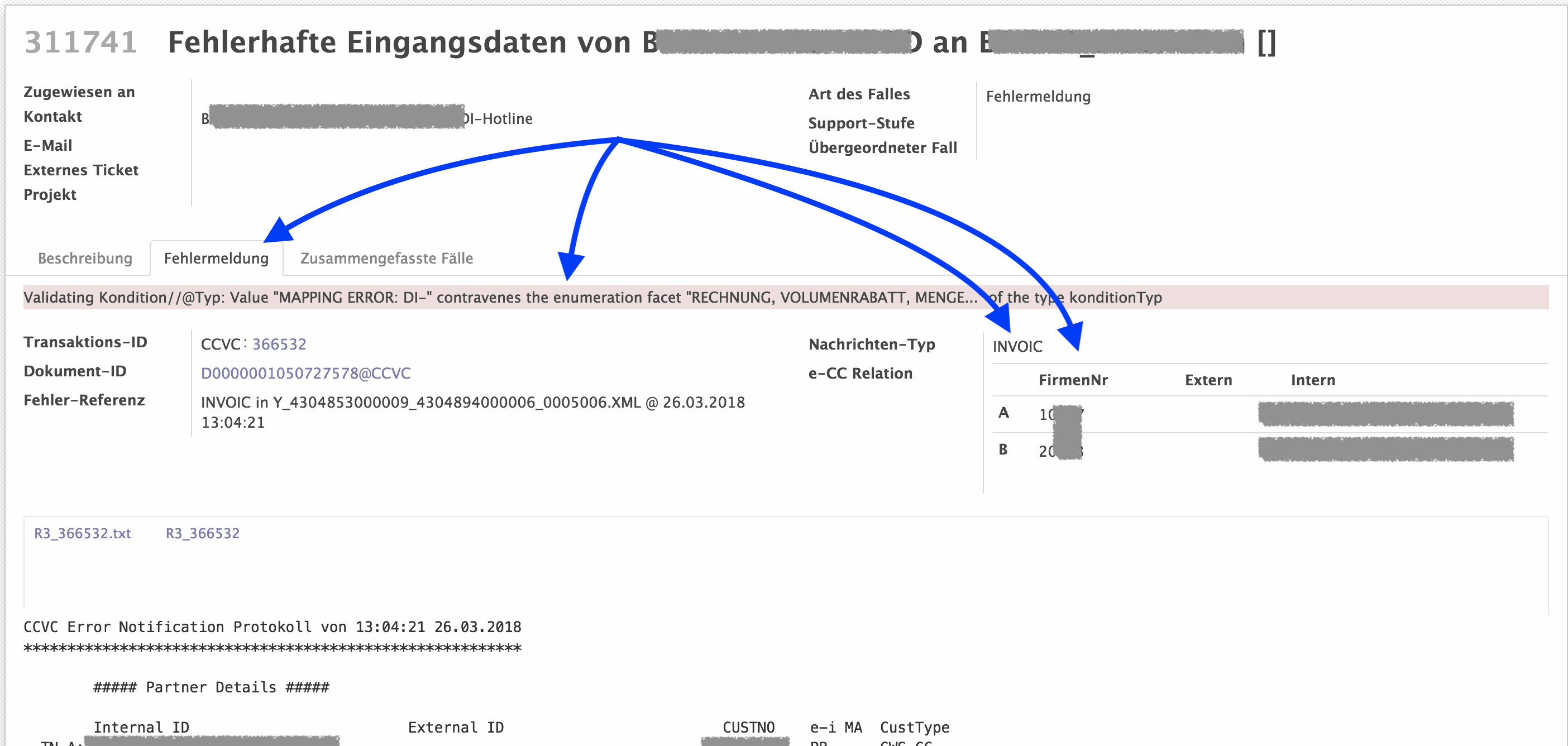
Content details
Specifically, the tab now shows:
- An error message in a red bar on top of the form. The error text is a best-effort value extracted from the various technical messages.
- The message type (like ORDERS, ORDRSP, INVOIC, ...) of the affected message
- Routing information as a concise table, showing the e-integration company number, the external id (e.g. GLN) and a technical internal ID for the sender (row A) and recipient (row B) of the message.
- More details depending on the type of error.
January 2018: Manage external ticket numbers
Additional to using e-integration issue references like [EINT:999999], the system can now keep track of ticket numbers generated on the other system.
A new field for External Ticket numbers was added. The field is set either automatically or manually. Automation is based on patterns specific to each type of external ticket system. For instance, JIRA uses a pattern like: [JIRA] 99999 We have added this pattern to our system to extract the value. We can add more patterns upon request.
If such a value is extracted and a matching issue is found through the External Ticket field, the message is associated accordingly. Otherwise, the value is set in the External Ticket field and used to match future messages.
This logic also works if the External Ticket number is set manually, e.g. through the portal.
This logic addresses the complexity of using ticket systems on both sides of the communication.
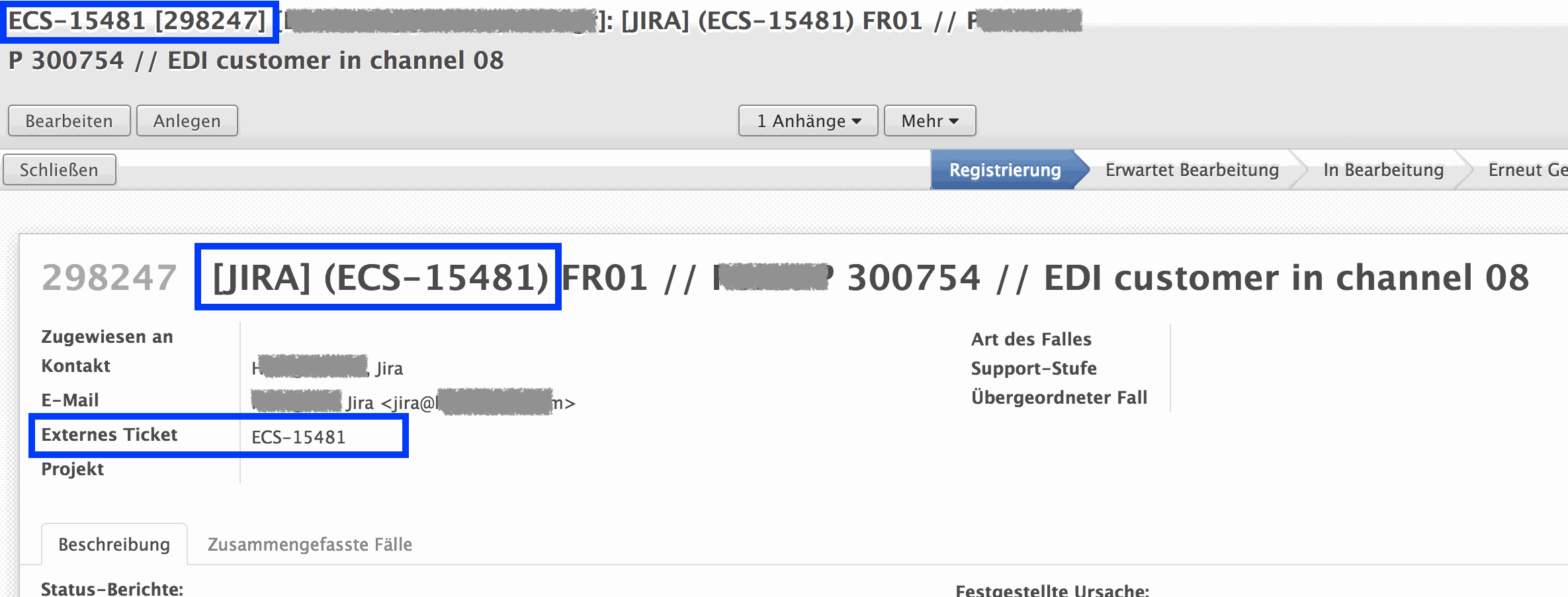
December 2017:
Use distinct pattern EINT:999999 to associate messages to issues
Our Service Portal and Issue Management system uses a robust system of technical references to associate incoming messages with existing issues. This work particularly well when using the "Reply" functionality of current E-Mail programs.
To further improve the assocation of messages to their corresponding issues, the Service Portal now uses a more distinct scheme to clearly reference issue numbers:
- Our outgoing messages now contain issue numbers of the form: [EINT:999999]
- If the subject of an incoming email message contains a reference of this pattern, the message is associated with the corresponding issue.
March 2017: Allow "Closing" and "Merging" in Service Portal
The Service Portal now offers more functionality. You can now
- Close issues through the portal, in case you determine that the issue is no longer needed.
This can be the case if you resolve an issue directly with your trading partner or internally.
To close an issue, use the new button on the left-hand side of the toolbar. - Also merge issues to treat all issues with the same root cause using one issue as the lead anchor to track resolution.
e-integration uses this concept to group related issues internally. Now you can do so, too, to help keeping a clear view of actual issues.
To merge an issue into another, set the field Merge Parent to the higher-level case.
December 2016: Added "Service Requests" to Service Portal
Issues of category "Service Requests" are now also visible in the Service Portal as a separate entry in the menu on the left-hand side.
Service Requests are used to distinguish requests for modifications from handling exceptions in current operations.
October 2016: Updated Service Portal and E-Mail handling
View followers of issues
The Service Portal now shows the interested parties ("followers") for each issue, project etc. This is the list of persons who usually receive updates for the object.
The list is shown on the right side of the communication history (see blue box)
Additionally you can subscribe yourself to an issue, as well as remove yourself from the follower's list.
Finally, we have resolved a few issues so that now your Quotes, Sales Orders and Invoices are actually visible in the detail form.
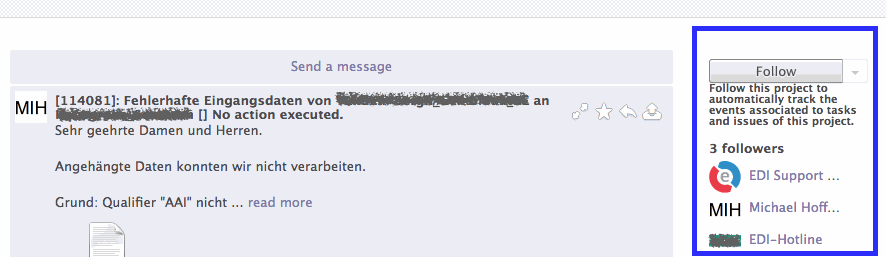
E-Mail Handling improved
Additionally, the E-Mail handling in our support and service system now uses actual "carbon copy" (Cc:) to send E-Mail to multiple recipients. Before this change, each recipient would receive an individual copy of the E-Mail and the recipients were visible only as an automated text at the bottom of the E-Mail.
With this change, you can now directly review the recipients of the E-Mail, as well as easily use the "Reply All" functionality to communicate to the same set of contacts.
June 2016: Service Portal now clearly marks issues requiring your input
The list of issues in the Service Portal now shows the name of the party who is requested to take action on an issue. Therefore, we added a new column (see blue frame).
If we are waiting for input from you, the whole row is also printed in bold to highlight those issues where we need your help to resolve an issue (see rows in red frames)
Conversely, issues simply awaiting closure are now printed in muted grey (see rows in grey box)
In the detail view, a prominent notification box is shown on all issues which require your help.
As a result, the issues in the Service Portal
- present more information in an intuitive design
- help to direct your attention where required
31.05.2016: Interruptions of Service at Telekom for X.400 communications
Since 15:15 this afternoon, the connection to communication service provider Telekom experiences outages.
X.400-based messages are only intermittently delivered or received. Other communications protocols are fully operational.
No messages are lost; backed-up message are automatically processed after restoration of services.
Connectivity was restored on 1.6.2016 at 8:45; all backed-up messages are being processed.
30.05.2016: Delayed Message Processing
This morning we noticed that messages were received and processed, but not properly delivered and therefore backed up.
The root cause was identified as a hanging script in the outbound processing file transfer queue.
The issue was resolved around 11:00am and we started working on the backlog.
The backlog was fully resolved until around 19:00.
May 2016:
Status-Reports and Analysis information on Issues and Projects
Extended insight into issue resolution and project status available now.
The Service-Portal Issue views now show additional information about
- Chronological status reports of issue resolution
- Result of root cause analysis
The "Description" field is now also automatically filled with the narrative of the initial request.