FTP-method: active-active
The "active-active" method for FTP is the most advanced and most beneficial method. Each side actively sends message files to the other's FTP server.
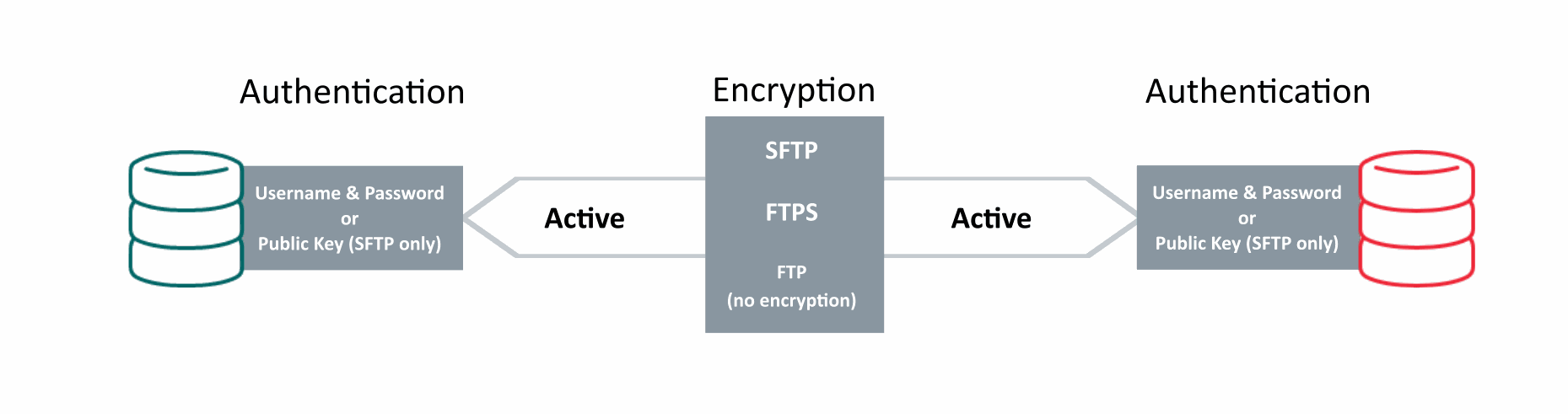
| FTP parameters | e-integration values expecting your files | Your parameters to receive files from e-integration |
| Technical contact |
e-integration Support Team support@e-integration.de +49 2102 479 - 101 |
|
| FTP server address |
ftpcc.edicc.de (sftp.edicc.de for SFTP) Information for you to configure your firewall:
The IP range 213.203.210.140 to 213.203.210.142 must be allowed for connections from our clearing center. |
|
| FTP server port |
21 (22 for SFTP) | |
| IP addresses |
213.203.210.150 Note: The IP address 213.203.210.150 must be allowed for connections to our clearing center. |
|
| FTP encryption |
Choose one the following encryption methods:
|
|
| FTP account |
Account name will be sent via separate e-mail. | |
| FTP password |
Account password will be sent via separate e-mail. | |
| SFTP public key |
You get our public key to authenticate. | We get your public key to authenticate. |
| Upload directories |
/PROD/INBOUND /TEST/INBOUND |
|
| Commit Methods |
e-integration starts processing files as soon as your client closes the session. No further configuration is required. |
Please tell us if:
|
| Conventions |
Directory names:
Uploads:
Filenames:
|
|
Go back to the FTP Overview page.
